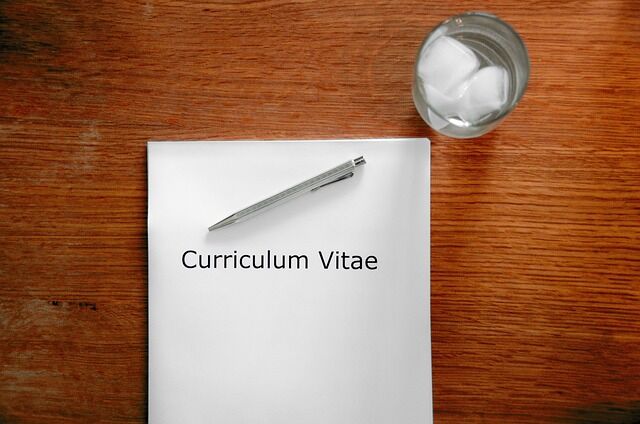Alright folks, I’m about to take you on a wild and uncharted journey through one of the most underrated – yet critically important – genres in the entire written universe. I’m talking about the high-stakes game of user manual writing.
Wait, don’t you dare snooze just yet! This isn’t some dry, soulless corporate writing we’re discussing today. No, no, no…proper user manual writing is an art form. It’s a test of technical communication endurance unlike anything else out there.
Because think about it – when’s the last time you voluntarily set out to pore over an instruction manual front-to-back just for kicks? Yeah, exactly… nobody does that for fun. We only ever crack those dense, jargon-stuffed tomes as an abso-freakin’-lute last resort for figuring out how to coax some inscrutable device or application back into meek obedience after repeated failed attempts.
And that desperate, high-stakes frustration context is exactly why effective user manual writing is so vitally important. You’re essentially getting one make-or-break shot at spoon-feeding an irate, potentially illiterate user through the quirky inner-workings of some overly-complicated contraption before they completely hulk out.
Nail the explanation, and you’re a hero walking on water. Botch the delivery with ambiguous clunkers or complicated tech jargon, and bam – you’ve got an abandoned piece of hardware whistling through your office drywall.
No pressure though, right? Anyway, here’s my tried-and-true playbook for triumphantly navigating the user manual writing gauntlet and crafting guides that won’t send customers into the stratosphere.
The Art of Radical Simplicity in User Manual Writing
Let’s start with what I’d consider the most important fundamental of user manual writing: radical, uncompromising, militant simplicity. You’re not writing poetry here, you’re commanding an audience. You’ve got to brutally prioritize clarity above all else.
That means skipping the fanciful intros, theoretical sidebars, and any semblance of flowery language or dense corporate legalese. No thesaurusing your action words into cryptic synonyms nobody understands. Just get to the freaking point, dude.
Don’t “endeavor to activate the device” – simply say “turn it on”. Don’t talk about “initiating the plutonium integration sequence” – just tell them to “press the big green button”. You’re speaking to someone frozen by blind panic and confusion here. Wowing them with purple prose is the last thing they need.
This degree of radical simplification in your user manual writing also means stripping down sentence structures to their leanest, most procedural forms. Use direct instructions with clearcut verbs and unconditional qualifiers (“Open the hatch”, “Insert the dongle”). Embed visual cues like custom iconography or directional diagrams in-line wherever possible to reinforce text with visual waypoints.
And for the love of all things human, stop burying the lede! Your customers shouldn’t need to decode five layered sub-clauses of business-ese framed in timid “it is recommended” language to discern one simple operating step. Lead with the literal action verbs first…always.
Deconstructing Complexity into Digestible Steps
Speaking of prioritizing clarity, optimizing your user manual writing for the ideal digestibility based on content complexity level is another key fundamental most rookies overlook.
For basic product operations requiring just a few straightforward steps, you can often knock out the entire user manual in a tight, stripped-down list or simple visual diagram flow. No need to overly complicate things with dozens of discrete subsections for optimistic reading experiences that’ll never exist.
But when tackling more intricate machinery or software platforms loaded with disparate features and capabilities, you’ll want to utilize ascending layers of content portioning. Start with a general overview primer discussing high-level architecture and primary use cases at a 30,000 ft. view.
Then in subsequent sections, you can begin systematically marching through exhaustively-documented breakouts for each core function or technical component. Maybe set up a module dedicated strictly to installation and setup guidance. Then dedicate separate deep-dives for common operational workflows, maintenance protocols, basic troubleshooting, and so on.
However, even within these highly segregated content zones, I can’t emphasize enough how crucial it remains to maintain the simplest, most granular procedural voice possible. Don’t complicate it by just dumping longwinded contextual narratives about different sub-systems or alienating people in the early chapters with needlessly exhaustive technical jargon.
At every stage and depth level, constantly break things into small, bite-sized, cognitively consumable steps that all funnel back up into core tasks a user might realistically need to complete. Imagine you’re explaining it to someone’s technophobe grandparent who has never picked up a controller in their life. If each process can’t be whittled down to layperson-consumable directions at the most atomic level, you’ve defeated the purpose of writing a user manual in the first place.
When done right with the proper content modeling and segmentation, your most complex caverns of functionality can feel every bit as frictionless and accessible as following a basic recipe or breathing instruction pamphlet. It all comes down to that deconstructive, granularity-prioritizing rigor.
The Secret Visibility Weapon: Visual Learning Integration
Alright, I’ll concede one major reason people detest slogging through user manuals is because pages upon pages of monosyllabic instructions and drab, ambiguous technical terminology is universally boring as heck. And when people get bored, their focus is the first thing to evacuate the premises.
An underrated secret for vitality and slam-dunk comprehension in user manual writing though? Visual learning. Leverage it early, leverage it often, and leverage the heck out of it.
Sure, lean procedural guidelines and ruthless simplicity are still non-negotiable fundamentals for the core instructional bones of any self-respecting user guide. But let’s be honest – you’ve got to find ways to enliven and vividify those steps beyond walls of droning monospaced text.
That’s where visual learning integration shines as one of the most powerful tools in the user manual writer’s toolkit. I’m talking intuitive diagrams, screen-capped tutorials, embedded video inserts, even interactive multimedia workflows designed to dynamically guide and enlighten users on whatever process or functionality you’re covering.
No matter how deceptively “basic” you may think a particular sequence of directions might be, having eye-catching visuals loaded directly in-line with the explanatory text offers unparalleled potential for sharpening a reader’s focus and comprehension by catering to multiple cognitive learning modalities simultaneously.
Want to illustrate the precise connector orientation for installing a desktop network card? Graphic that junk up with a detailed anatomical diagram peppered with useful visual callouts and annotations.
Need readers to viscerally visualize the step-by-step physical motions required to swap out an aircraft’s landing gear hydraulic assembly? Film it as an interactive video workflow complete with hovering visual overlays breaking down each discrete action in painstaking clarity.
Trying to impart some notoriously abstract concept related to the underpinnings of software code syntax or API functionality? Dynamically render that complex nonsense through embedded explainer animations in live, motion-tracted glory.
There’s zero benefit to letting any of your core instructional content live as ambiguous textual imaginings when modern user manual delivery mediums afford the ability to package it all up as next-level, senses-shattering, multi-dimensional learning resources.
So go crazy playing around with screen captures, curated photography, graphics illustrations, audio/visual integrations, and any other rich media you can cram into your carefully-crafted technical guidance kernels. When optimized for smart visibility, visuals will always represent the difference between an instructional chore and an engaging edutainment experience.
The Golden Rules of User Manual Writing (and Breaking Them)
Of course, there will always be outlying traditionalists who insist quality user manual writing must be conducted under strict adherence to institutionally-accepted conventions and stylistic guidelines. And for the most part, they’d be absolutely right!
Things like:
- Standardized terminology management
- Established documentation tone/voice
- Proper front and back matter
- Writing for accessibility standards
- Uniform formatting and content structure
- Style guide compliance
User manual writers who adhere to these sacred commandments while prioritizing the fundamentals we’ve discussed (simplicity, granular structure, visual integration) will undoubtedly produce exemplary, enterprise-grade resources truly worthy of revering.
But in my experience, the most memorable user guide creators are also the ones who understand there can be value in intentionally breaking those conventions for the sake of bolstering instructional efficacy.
Need an eye-catching turn of phrase or conversational aside to reset a reader’s wandering focus? Maybe depart from the prescribed CorpSpeak 2000 voice to slip in a snappy pop culture reference or gently self-effacing aside.
Or perhaps you want to play with unconventional stylistic flourishes like color highlights, embedded hotkeys or shortcut affordances beyond just screenshots, weird textual formatting callbacks, and other non-standard interface conventions. Done meaningfully with purpose, these “violations” can transform staid technical guides into truly multimodal, intuitive learning experiences that leave brand impressions.
Not to mention sprinkling in those experimental convention-breaking techniques can breathe new creative energy into what many experience as an othwould predictable authorial affair.
As long as your instructional substance stays simple, clear, and procedurally tight throughout, you can have a bit of fun with presentation.
At the end of the day, really great user manual writing – the kind people might actually cite as being vaguely enjoyable to read – requires striking that delicate balance of approachable rigor. Don’t be afraid to get experimental with non-traditional techniques or innovative delivery media as the user guide medium continues to evolve.
Because if you “break” a few musty style rules here and there, but still stay true to the sacred fundamentals of simplicity, visual integration, and deconstructed clarity…then who cares? At least you’ll have produced an actually readable and implementable technical guide.
Remember, Accessible Instructions Matter More Than Perfect Formatting
Which brings me to my final word of user manual writing wisdom: no matter how meticulously you adhere to dogged technical stylistic and formatting conventions, it’ll all be for naught if the underlying instructions themselves are incomprehensible.
Sure, nailing that traditionally-ordained three-ring binder visual sophistication with immaculate appendices and well-ported front matter looks great collecting dust on a lobby coffee table. But does it actually help Aunt Sally decipher the convoluted driver firmware update process for her smart refrigerator? Not a chance.
At the end of the day, effective user manual writing will always prioritize genuinely handy, accessible instructional walkthroughs over shallow pursuits of archaic publishing cosmetics. Don’t lose the forest for the trees, folks!
If your guide masterfully breaks down those ultra-technical processes into digestible, visually-enriched, atomic steps the average person can follow along with…that should constitute a win. It doesn’t matter if those steps were conveyed through an official corporate-approved longform PDF doc or a ruthlessly stripped-down, mobile-optimized HTML5 web resource you hacked together on a WhatsApp group. User manuals are all about facilitating legitimate user mastery, after all.
So whenever you set out on your next user manual writing quest, be sure to keep that core spirit of clarity and intuitive instructional design front and center as guiding priorities above all else. Get resourceful with integrating rich and compelling multimedia. Have a little irreverent fun challenging format conventions if they’re not serving your ultimate access goals. But most importantly, never overcomplicate or bury the lede on those actual core operational steps people need in order to effectively adopt whatever newfangled product or service you’re documenting.
At the end of the day, we’re all just users seeking understanding. Your mission as a user manual writer should be democratizing complex technical capabilities through powerfully simple and immersive learning frameworks – not gatekeeping them behind arcane proprietary jargon or overly stodgy style restrictions. Help users genuinely help themselves, and you’ll have mastered the art.