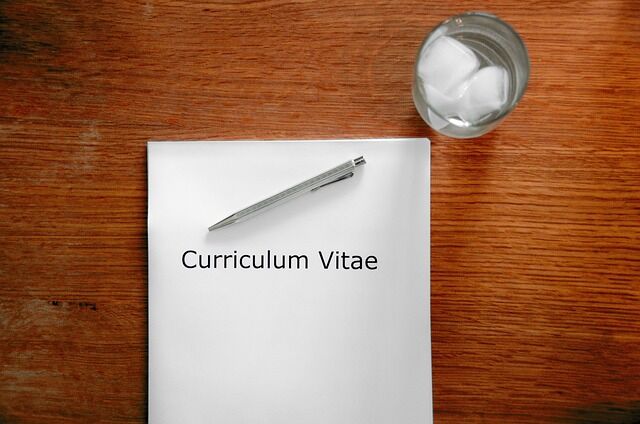In today’s fast-paced world, where information is abundant and time is precious, finding ways to enhance your reading speed without compromising comprehension is invaluable. Speed reading software and apps can be powerful tools to help you achieve this goal. In this article, we will explore the benefits of using speed reading software and apps, discuss practical strategies to boost your reading speed, and provide examples of popular tools in the market.
Benefits of Speed Reading Software and Apps
Speed reading software and apps offer numerous advantages for individuals looking to improve their reading efficiency. Here are some key benefits:
- Personalized Training: Many speed reading tools provide personalized training programs tailored to your specific needs and skill level. These programs utilize various techniques and exercises to gradually increase your reading speed while maintaining comprehension.
- Interactive Features: Speed reading software often includes interactive features that engage users and make the learning process more enjoyable. These features can include progress tracking, reading exercises, comprehension tests, and even gamification elements to keep you motivated.
- Flexibility and Accessibility: With speed reading apps, you can practice wherever and whenever you want, using your preferred device. This flexibility allows you to incorporate speed reading training into your daily routine, whether during your commute, lunch break, or before bed.
Practical Strategies to Boost Reading Speed
While speed reading software and apps can be helpful tools, it’s essential to combine them with effective strategies to maximize your results. Here are practical strategies to boost your reading speed without sacrificing comprehension:
- Eliminate Subvocalization: Subvocalization, the habit of silently pronouncing each word while reading, can significantly slow down your reading speed. Train yourself to reduce this tendency by consciously focusing on reading without vocalizing the words in your mind.
- Use Peripheral Vision: Expand your visual focus beyond the center of the page. Instead of fixating on individual words, try to capture groups of words or phrases using your peripheral vision. This technique, known as chunking, allows you to process more words at once, increasing your reading speed.
- Minimize Backtracking: Avoid the habit of constantly re-reading previous sentences or paragraphs. Trust your initial understanding and keep moving forward. Minimizing backtracking will help you maintain a steady reading pace.
Speed Reading Software and Apps
Spreeder:
Spreeder is a comprehensive online speed reading platform that offers personalized training courses. It uses rapid serial visual presentation (RSVP) technology to display words one by one at an adjustable pace. Spreeder’s main strength lies in its ability to track your progress over time, allowing you to monitor your reading speed improvement. However, some users find the interface to be slightly outdated, and the free version has limited features compared to the paid version.
ReadMe!:
ReadMe! is a mobile app available for iOS and Android devices. It provides an interactive and engaging speed reading experience. The app offers a variety of reading exercises, including timed reading sessions, eye-tracking exercises, and comprehension tests. One of the key advantages of ReadMe! is its ability to import texts from various sources or access articles from popular websites. However, the free version of the app may contain ads, which can be a slight inconvenience for some users.
Velocity:
Velocity is a browser extension designed to enhance your speed reading experience while browsing the web. It highlights and displays text in a rapid serial manner, allowing you to read faster without sacrificing comprehension. Velocity offers customization options, such as adjusting reading speed and font size, to suit your preferences. It seamlessly integrates with popular browsers like Google Chrome and Mozilla Firefox. However, as a browser extension, it may not be as comprehensive as standalone speed reading software.
Acceleread:
Acceleread is a highly regarded speed reading app available for iOS devices. It focuses on improving reading speed, comprehension, and retention through various training exercises. Acceleread offers personalized training plans based on your reading goals and provides real-time progress tracking. The app’s interface is user-friendly and visually appealing. However, Acceleread is exclusive to iOS, which limits access for Android users.
Outread:
Outread is a mobile app compatible with iOS devices. It combines speed reading techniques with the convenience of reading articles from your preferred sources. The app allows you to import articles or use its built-in browser to access web content. Outread uses a combination of RSVP and guided highlighting to enhance reading speed and comprehension. However, some users have reported occasional glitches and limitations in the article import feature.
BeeLine Reader:
BeeLine Reader is a unique speed reading tool that uses color gradients to guide your eyes while reading. The app applies a color gradient to each line of text, making it easier to track and read. BeeLine Reader offers browser extensions, mobile apps, and integrations with various reading platforms. It’s particularly beneficial for individuals with dyslexia or visual processing challenges. However, the color gradient approach may not be preferred by everyone, and some users may find it distracting.
Incorporating speed reading software and apps into your routine can help you develop essential skills to read faster and more efficiently. The effectiveness of speed reading apps and software can vary depending on individual preferences and learning styles. It’s important to explore different options and choose the one that aligns with your goals and provides a comfortable reading experience. Remember, the key to success lies in consistent practice and applying effective speed reading techniques.