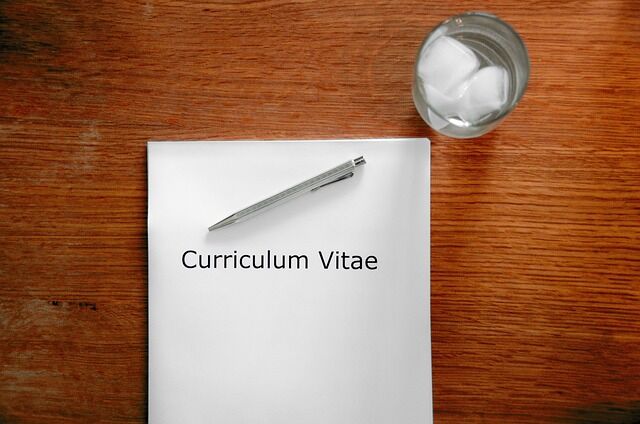As Instagram continues to grow in popularity, it has become an essential platform for individuals and businesses to promote their products and services. One effective way of reaching your target audience on Instagram is through advertising. By adding ads to your content, you can increase your reach, engagement, and visibility. In this article, we will discuss how to search for and add ads on Instagram.
Understanding Instagram Ads
Instagram ads are sponsored posts that appear on user’s feeds and stories. They are designed to look like regular Instagram posts, but with a “sponsored” tag at the top. Instagram ads can include photos, videos, carousel ads, and stories ads. The platform uses Facebook’s advertising platform to create, manage, and track ads.
Setting up an Ads Account
To get started with Instagram ads, you need to have an Instagram business account. If you don’t have one already, you can easily switch to a business account by going to your account settings and choosing “Switch to Business Profile.” You will need to connect your business account to a Facebook page to create Instagram ads.
After setting up your business account, you can create an Ads Manager account on Facebook. The Ads Manager is where you can create and manage your Instagram ads. To create an Ads Manager account, go to the Facebook Ads Manager website and follow the prompts to set up your account.
To increase your engagement on Instagram, one should focus on Instagram likes. And to know how to increase your Instagram likes – Visit here.
Creating Your First Instagram Ad
Once you have set up your Ads Manager account, you can start creating your first Instagram ad. To create an ad, follow these steps:
Choose an objective: Instagram offers a variety of advertising objectives, including brand awareness, reach, traffic, app installs, and conversions. Choose an objective that aligns with your advertising goals.
Define your target audience: Define your target audience based on demographics, interests, behaviors, and location. This will help ensure that your ad is shown to the right people.
Choose your ad placement: Instagram offers several ad placements, including in-feed ads, stories ads, explore ads, and reels ads. Choose the placement that aligns with your advertising goals and audience.
Select your ad format: Instagram offers several ad formats, including single image or video ads, carousel ads, and collection ads. Choose the format that best showcases your product or service.
Create your ad creative: Use visually appealing images or videos and compelling captions or headlines to grab your audience’s attention and convey your message.
Set your budget and schedule: Determine how much you want to spend on your ad and for how long you want it to run. Instagram offers different bidding options, including cost per click (CPC), cost per impression (CPM), and cost per action (CPA).
Submit your ad for review: Once you’ve created your ad, submit it for review by Instagram to ensure it meets their advertising policies and guidelines.
Once your ad is approved, it will begin running on Instagram, and you can monitor its performance using the Ads Manager dashboard. Make sure to adjust your ad campaign as needed to optimize its effectiveness and achieve your advertising goals.
If you want to boost your Instagram presence and achieve verification status, consider utilizing “Instagram Followers” to increase engagement and elevate your profile to the next level.
Optimizing Your Instagram Ad Campaign
Once your Instagram ad is live, it’s important to monitor its performance and make any necessary adjustments to optimize its effectiveness. Here are some tips for optimizing your Instagram ad campaign:
Monitor your ad’s performance: Check your ad’s performance regularly to see how it’s performing in terms of reach, engagement, and conversions. Use the Ads Manager dashboard to view key metrics and track your progress.
Experiment with different ad formats: Try out different ad formats, such as carousel ads, video ads, and stories ads, to see which ones resonate best with your audience.
Adjust your targeting: If you’re not seeing the results you want, consider adjusting your targeting parameters to reach a more specific audience.
Test different ad creatives: Experiment with different ad creatives, such as different images or headlines, to see which ones perform best.
Conclusion
Instagram ads are a powerful tool for businesses looking to reach a wider audience and promote their products or services. By setting up an Instagram Ads account, defining your target audience, and creating compelling ads, you can drive more traffic, engagement, and conversions on the platform. Remember to monitor your ad’s performance and make adjustments as needed to optimize its effectiveness.