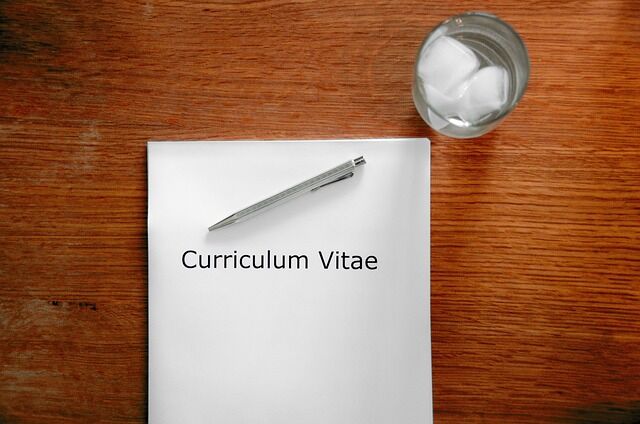It’s 11:55pm and I’m staring at my laptop, heart racing as I proofread this major research paper that’s due in exactly 5 minutes. I already used the grammar checker built into Word, but I know it misses things. If only I had awesome essay checkers to catch errors and help me polish this up before turning it in.
We’ve all been there before – scrambling to perfect an important essay right before the deadline hits. As much as I love writing, churning out A-grade papers is no joke. Thankfully essay checkers have gotten crazy good these days. Powered by wicked smart AI, the best tools basically give you an editor in your pocket. I decided to research the top essay checkers out there right now so you can pick the right one and breeze through writing assignments.
In this epic guide, I’ll walk you through my top 10 recommendations for 2024 – both free and paid versions. I’ve been testing these babies out for months on papers, reports, you name it. I looked at the usual stuff – accuracy, speed, features. But also how easy they are to use and if a real human would actually talk like their suggestions. By the end, you’ll have the inside scoop on which tools can upgrade your essay game real quick.
Purpose of the Article
First though, let’s chat about why essay checkers rock so hard. Look, writing essays, research papers, even professional reports can be brutal. You have to juggle impossibly tight deadlines, mountains of research, finicky formatting rules. All while crafting a smart argument and coming up with creative ideas. It’s enough to make any student or writer freak out!
An awesome essay checker is like having your own editor and writing coach all-in-one. The best ones not only fix grammar and spelling mistakes, but provide feedback on writing style too. We’ll get into the nitty gritty comparison later, but features like improving word choice, cutting repetitive sentences, analyzing readability – those make a real difference!
Today’s essay checkers use some seriously sophisticated AI to analyze your writing. We’ve come a long way from just running a spell check. The latest technology can provide suggestions that make your writing sound like it came from a professional human editor. And some tools even tailor advice based on your level or field. With AI this powerful, you can get custom guidance that really helps you improve writing skills over time.
Criteria for Evaluation
For this roundup, I’m sticking to the basics that matter most:
- Accuracy – An essay checker has one job: find writing errors and help fix them! If it misses issues or gives bad advice, that can tank your grade. I made sure to test each tool on essays from a range of subjects.
- Features – Grammar and spell check are just the start. The best tools dig deeper to analyze things like style, structure, and readability. I give extra points to essay checkers that improve vocabulary and prevent repetition too. More features equal better feedback.
- Ease of Use – Even the fanciest tool is useless if it’s confusing to navigate or overcomplicated. A good essay checker should be simple to use and understand. I used each one on multiple devices to see how user-friendly they are.
- Value – Paid versions often provide premium features. But are they worth the cost for students and writers? I compared free vs paid options to help you decide which provides the most bang for your buck based on your needs.
Best Essay Checkers for 2024
Alright, it’s time to dive into reviews of the top 10 essay checkers that will dominate in 2024!
Please note: The prices mentioned for paid tools are meant to provide a ballpark estimate, but deals, plans, and exact costs may have changed since the time of writing. Be sure to check current pricing on each company’s website.
Grammarly
My go-to essay buddy Grammarly has saved me from turning in more than a few disastrous papers. If Grammarly was a real human, it’d be that friend who’s always looking out for you. Whenever I think I’m finished with an essay, I run it through Grammarly real quick just to be safe. And it always catches things I missed!
Right off the bat, Grammarly checks for 400+ types of grammar and spelling mistakes. Whenever it finds issues like punctuation errors, verb tense problems, misused words – it suggests solutions with brief explanations. I like that the corrections are clear without being too technical. Grammarly also color codes different types of errors, so you can quickly spot things to fix.
But where Grammarly really shines is optimizing the actual writing style. It points out when sentences are hard to read or vague. Then it provides examples of how to clarify and strengthen your words. I’ve found Grammarly’s rewrites make my essays way more persuasive. My teachers have started commenting on how my arguments have gotten more powerful!
You can access Grammarly right from your web browser or as a plugin for MS Word and Google docs. I was able to integrate it into my normal workflow seamlessly. The desktop app even lets you set goals like readability level or word count. With support across platforms, I can use Grammarly to proofread on the go.
Grammarly has a free version with basic checking capabilities. But I highly recommend springing for Grammarly Premium. It adds a tone detector, plagiarism checker, and vocabulary enhancement features. Premium also does advanced style and clarity corrections. Overall, Grammarly is one of the best essay checkers that takes the cake for comprehensively improving writing from every angle.
Pros:
- Catches a ton of grammar/spelling errors
- Suggests clear replacements and fixes
- Improves readability and style
- Easy to use across devices and formats
- Custom goals and vocabulary builder (premium)
Cons:
- Premium version costs money (but worth it imo)
- Can get a little overzealous with longer pieces
Best for: Any student or writer who wants a user-friendly tool that fixes papers and makes writing stronger at the same time. It’s perfect for academic and professional projects.
ProWritingAid
ProWritingAid is another best essay checkers available out there. If Grammarly is like a helpful teacher, ProWritingAid is the hardcore editor that whips your writing into shape. This mighty software is packed with tons of detailed writing analyses. While Grammarly focuses on clarity and flow, ProWritingAid gets granular on structure, repetition, and more.
I fed many a draft into ProWritingAid expecting it to help me clean things up a bit. Boy was I wrong – this tool highlighted all sorts of issues I never noticed before! The reports it generates on grammar, style, pacing, and syntax are incredibly eye-opening. Seriously, the detailed feedback this thing provides is insane.
For example, the consistency check points out words I overused so I can diversify my language. I also love the readability metric that grades your text based on difficulty. After making the suggested edits, my academic papers now score solid A’s for readability! Even when my hands were aching from typing so many revisions, I knew ProWritingAid was making my writing stronger and tighter.
While the amount of feedback is amazing, it can admittedly feel overwhelming sometimes. I’d suggest digesting it in chunks instead of all at once. ProWritingAid integrates with plenty of writing apps like Google Docs and Scrivener, which streamlines the process. Or you can upload documents directly to the site to run a report.
There is a free version, but functionality is limited. In my opinion, the premium features like unlimited word count and advanced style analysis are essential. ProWritingAid cuts out the guesswork to help me craft compelling papers quickly. Even if you think your writing is already great, this tool will take it to the next level!
Pros:
- Super detailed feedback on style, structure, repetition
- Readability metrics and unique consistency check
- Helps strengthen writing significantly
- Integrates easily with writing apps like Google Docs
Cons:
- Can feel overwhelming with so much feedback
- Need premium subscription to make the most of it
Best for: Writers, bloggers, students who are ready to dive deep to transform their writing. Particularly helpful for lengthy or complex documents.
Hemingway Editor
Sometimes you just want a fast, simple checkup on a piece of writing. For those times, I turn to Hemingway Editor. This handy little app makes improving readability…well, a breeze! Hemingway highlights sentence complexity and wordiness right on your screen. I just tab back and forth fixing one issue at a time until the paper is polished.
Unlike heavier duty software, Hemingway is totally web-based. Just copy your text into the big box and watch it work some magic. In seconds, it scans your draft and makes complex sentences clearly visible. I just break down the lengthy ones Hemingway flags into shorter, punchier versions. It also spots pesky “filter words” like “really” so I can delete filler.
Already, my drafts feel tighter and easier to digest after a few quick passes through the Hemingway Editor. I also dig the readability score you get based on the Flesch–Kincaid grade level formula. Shooting for a college level score helps me adjust word choice and sentence length. When I don’t have time for a full overhaul, Hemingway makes my essays readable fast.
Being an online app, I don’t have all the bells and whistles of some desktop programs. But I don’t mind since Hemingway’s interface is super intuitive. And focusing on simplifying text is its specialty. No confusing menus here! Since it’s free, I suggest trying it out – especially if you write for a general audience, Hemingway Editor is one of the best essay checkers.
Pros:
- Simplifies and improves readability fast
- Interactive interface is easy to use
- Readability scoring gives target to aim for
- Totally free!
Cons:
- Lacks in-depth grammar and spell checking
- Pretty bare bones overall
- Web-based only (no plugins)
Best for: Bloggers, journalists, professionals – anyone crafting content for the average reader! It’s great for essays and marketing materials.
Ginger Software
When I first spotted Ginger Software, I wasn’t sure an all-in-one writing program could really deliver excellence across the board. But this mighty app packs a ton of versatility that has become invaluable in my writing workflow. It not only fixes grammar issues, but helps rephrase sentences to kick my essays up a notch.
As an ESL student, I know firsthand how challenging English grammar can be. Ginger has helped me identify and correct tricky grammar mistakes that I miss otherwise. Subject-verb agreement, article usage, dangling modifiers – you name it! Whenever I make a correction, Ginger explains the rule behind it which has really boosted my grammar skills.
But where Ginger really stands out is rephrasing entire sentences. I just highlight any awkwardly worded sentence and Ginger rewrites it with better flow and clarity. This feature is a godsend for improving the overall style of my essays. Rephrasing helps me vary sentence length and structure too.
Ginger also catches potentially plagiarized text if I forget citations. And the built-in dictionary and thesaurus provide alternate word options to spice up vocabulary. Between grammar checking, rephrases, and vocabulary tools, Ginger makes writing more efficient and effective.
For maximum effectiveness, I upgraded to Ginger Premium. Along with unlimited word count, Premium unlocks features like text reader and translation. Since I’m bilingual, I especially love using Ginger to proofread university papers written in my native language. Bottom line, this tool enables my best writing in English and beyond.
Pros:
- Identifies and corrects grammar mistakes thoroughly
- Improves sentence structure by rephrasing
- Dictionary, thesaurus, and translation capabilities
- Suitable for native and non-native English writers
Cons:
- Rephrasing suggestions could be better for fiction or creative writing
- Must pay for premium to unlock full potential
Best for: Multilingual writers, ESL students, anyone who struggles with tricky grammar rules. The rephrase tool makes it great for academic essays.
WhiteSmoke
Want an arsenal of top-notch writing tools and essay checkers all in one place? Then my friend WhiteSmoke is on duty. When I need to not just polish, but seriously refine my writing with precision, WhiteSmoke has all the features I’m looking for. It’s like Grammarly’s big brother – with enhancements for style plus a plagiarism checker.
WhiteSmoke starts with a thorough grammar and spell check, catching everything from misspelled words to complex syntax errors. I rely on it to eliminate every typo and punctuation mistake, so I can be confident my papers are error-free. But I really love the advanced style tools that take my essays to the next level.
The style checker scans sentence structure, word choice, and tone. Then, it highlights areas that could use strengthening or would benefit from an alternative approach. I can revise dull sentences that WhiteSmoke pinpoints to punch up my arguments. The translations feature comes in handy for substituting overused phrases with fresh ones too.
As a cherry on top, the plagiarism checker ensures I properly cited all my research. It scans for missing or incorrect citations. That way I don’t have to sweat getting dinged for accidental plagiarism. For anyone writing long-form papers and looking to seriously level up quality, WhiteSmoke won’t let you down.
Pricing starts at $5 a month, so it’s not cheap but not terrible considering the advanced features. With unlimited use across desktop and mobile, the subscription model makes it easy to integrate WhiteSmoke into all my projects. If you write regularly for school or work, it’s worth the investment.
Pros:
- Broad grammar and spell checking
- Advanced rewriting and style tools
- Built-in plagiarism checker
- Affordable subscription pricing
Cons:
- One of the more expensive options
- No free version to try it out
Best for: Students tackling research papers. Business professionals who want to refine reports and presentations. Bloggers looking to enhance writing style.
Slick Write
When I need to give a paper a quick polish on the go, Slick Write has me covered. As far as free online essay checkers go, Slick Write blows others out of the water. I can paste my text into the minimalist editor and get detailed feedback fast without paying a dime. Talk about a student’s dream!
For a free tool, the proofreading capabilities are impressively robust. Slick Write checks for grammar, spelling, punctuation – all the basics. I like that it explains every correction in plain language, so I’m actually learning while editing. The highlight feature lets me toggle problem words and lines on and off, so I can tackle edits systematically.
Beyond just fixing nitpicky errors though, Slick Write enhances vocabulary using its built-in thesaurus. I can swap dull words for more vivid ones with a click. It also flags redundant phrases, so I can cut repetitions. When I need help strengthening arguments on the fly, Slick Write comes through.
The biggest drawback is that longer papers start to slow down the tool. But for shorter essays under 1000 words, it works fabulously. As a bonus, Slick Write offers a virtual writing coach with prompts to stimulate ideas if you’re feeling stuck. Super nifty for when writer’s block strikes!
Pros:
- Free to use with no limitations
- User-friendly online interface
- Identifies grammar/spelling errors clearly
- Boosts vocabulary and minimizes repetition
- Auto-saves work in progress
Cons:
- Drags with longer, complex pieces
- No plagiarism detector
- Only available via web browser
Best for: High school and college students looking for a free, no-fuss essay checkers online. It’s great for blog posts and mid-length papers.
Scribens
For anyone who’s super tech-savvy, Scribens offers a fresh approach to proofreading essays. It runs through the usual grammar, spell check, and style review you’d expect. But the cool part is the innovative inline editor that makes revisions painless. I just click on any Scribens suggestion and it opens a mini editor to fix errors fast.
The pop-up editor lets me quickly choose the ideal phrasing or punctuation without scrolling through my paper. I find tackling suggestions one-by-one with Scribens’ editor cuts my editing time significantly. It also auto-saves changes so I never lose my place, even if I step away mid-revision.
Scribens checks for plagiarism too, which is essential for academic writing. One feature that sets it apart is the ability to compare two documents. I use this to analyze how my writing changes over multiple drafts. It’s insanely helpful for maximizing quality. You can even track stats like vocabulary complexity over time!
For students and bloggers, Scribens offers a free version handling up to 1500 words. I tested it out and found the corrections highly accurate. But power users will want to upgrade to premium for longer docs, additional style tips, andIntegration support. At around $9/month, the premium Scribens subscription is pretty reasonably priced.
Pros:
- Innovative pop-up editor speeds up revising
- Tracks writing improvement across drafts
- Free version up to 1500 words
- Affordable premium subscription pricing
Cons:
- Limited word count on free version
- More advanced features reserved for premium
Best for: Bloggers, students, and writers who value quality over quantity. The innovative editor makes it easy to refine a few key pieces.
Paper Rater
When I need to kick a paper up to publication quality, Paper Rater rolls up its sleeves and gets down to business. This online essay checkers is designed expressly for academics and professionals. Right from the clean homepage, you can tell Paper Rater is serious about helping you create A-grade manuscripts.
True to its name, Paper Rater analyzes all aspects of your document like structure, word choice, and arguments. It felt like having an actual college professor review my essay! The amount of insightful feedback is off the charts – everything from overall organization to sentence-level phrasing. Expect your piece to come back marked up in every color of the rainbow.
Naturally, Paper Rater also does an expert job catching tricky grammar and syntax issues. It gives clear explanations for every correction, so I am always learning too. But the most clutch feature for academics is the built-in plagiarism scanner. It ensures all research is integrated effectively and credited properly.
For the level of analysis Paper Rater provides, I don’t mind paying a few bucks for premium access. It’s affordable at $15 a month or $70 annually.
The premium subscription also includes extras like vocabulary enhancement and an originality report to protect you from self-plagiarism. Pretty sweet!
For super long research projects, Paper Rater slows down a bit. But for term papers and medium-length pieces, it delivers rock solid results every time. I’d suggest PaperRater for any student headed to college or grad school. It really helps you take academic writing to the next level.
Oh, one downside – Paper Rater is strictly a web app, so no native plugins or integrations. But the clean interface makes it easy to use anywhere with internet. Overall, Paper Rater gives excellent feedback to transform B-level papers into A+ manuscripts worthy of publishing.
Pros:
- Provides comprehensive analysis of structure/style
- Catchy tricky grammar and citation issues
- Useful plagiarism and originality checkers
- Affordable subscription pricing for students
Cons:
- Drags a bit with longer 100+ page documents
- No native integrations with Word, Google Docs, etc
Best for: High school and college students working on term papers or applying to university. Academics publishing research. Bloggers and writers creating long-form content.
Language Tool
As an avid language learner, I was thrilled to discover Language Tool, a free multilingual essay checkers. Whether you’re a native English speaker or an ESL student like me, Language Tool has your back. It provides top-notch proofreading in over 25 languages!
The setup is simple – just choose your preferred language and paste in any text. Language Tool highlights grammar, spelling, punctuation, and style issues in your chosen language. I love using it to proofread college papers written in my mother tongue. It catches tricky grammar rules that are hard for non-native speakers.
But Language Tool is equally great for writing in English too. I rely on it to refine essays, reports, emails – you name it. Wherever Grammarly misses an error, Language Tool seems to grab it. Between the two, I have my bases covered. The concordance feature is cool too. It searches for context to ensure word choice and phrasing suits your document.
Admittedly, Language Tool lacks some of the bells and whistles of paid apps. But for basic proofreading across many languages, it can’t be beat – especially at the low cost of free! The web interface isn’t as slick as some competitors either, but it gets the job done.
Pros:
- Free proofreading in over 25 languages
- Catches tricky grammar and spelling errors
- Suitable for native and non-native speakers alike
- Concordance tool provides word suggestions based on context
Cons:
- Lacks advanced style and readability tools
- Website feels a bit outdated and clunky
Best for: Multilingual writers, ESL students, academics writing papers in multiple languages. It’s the perfect free companion to tools like Grammarly.
After the Deadline
Last but not least is After the Deadline, a totally free grammar checker that’s been around forever. Don’t let its retro design fool you – this lean tool still holds up for basic proofreading needs. When I just want a quick and easy polish, After the Deadline scratches my itch.
As a simple web app, After the Deadline loads blazing fast. I don’t bother downloading clunky software when I can paste text right into my browser. It scans for spelling, grammar, and punctuation bloopers using wavy red and green lines just like Word. Then I click to see suggested fixes.
While the corrections aren’t as robust as paid apps, After the Deadline nails common slips like misspellings, typos, and missing commas. It even catches some stylistic issues like passive voice. For a freebie, I’m seriously impressed by how many errors it finds!
The bottom line with After the Deadline is that it meets my basic proofreading needs at zero cost. Is it the most powerful, comprehensive tool out there? Nope. But if you need a quick cleanup without the fancy extras, look no further.
Pros:
- 100% free online tool
- Fast and easy to use
- Handles basic grammar/spelling corrections
- Catches some style errors too like passive voice
Cons:
- Misses advanced style and readability issues
- Very limited compared to paid tools
- Website looks straight out of the 90s!
Best for: Bloggers, students, and casual writers who need a speedy basic check. It’s great for quick edits on short essays, emails, and more.
Conclusion
Whew, we covered a lot of ground looking at the top 10 essay checkers ready to rock in 2024! If your brain feels stuffed, don’t sweat it. Let’s recap the key takeaways so you can pick the right tool for your needs:
- For an affordable all-in-one option, Grammarly is a student favorite with strong corrections and readability checks.
- ProWritingAid provides super detailed feedback for writers ready to take their skills up a notch.
- Hemingway Editor’s simple web app improves readability fast for bloggers and journalists.
- For multilingual writers, Ginger and Language Tool proofread texts in over 25 languages.
- WhiteSmoke has robust grammar, style, and plagiarism tools to refine academic essays.
- PaperRater gives rich, academic-level feedback for professional documents.
- Scribens, Slick Write, and After the Deadline are solid free choices covering basics.
- Got a big project? Splurge on value-packed subscriptions like ProWritingAid or WhiteSmoke.
- For quick edits, opt for simple apps like Hemingway Editor and After the Deadline.
The right essay checker depends on your budget, needs, and writing style. Keep this review handy while shopping around! And let me know if you have any other top contenders I should consider. Happy writing and may your essays forever be error-free.