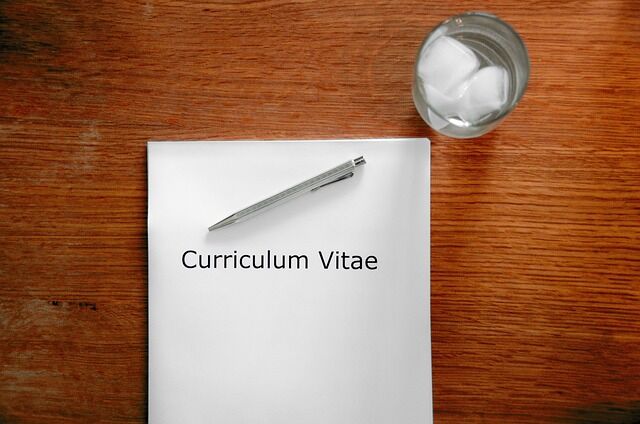Are you a literature student? How do you feel about English Literature classes? Do you hate them as most students do? Well, you are not the only one, in that case. And you have all the reasons to hate talking these classes. There are endless essays to write, plays to read, poems to interpret, and boring lectures and classes to endure. One could go on and on with this list.
However, the good news is that English Lit classes do not have to be dreaded. If you work hard and have a positive attitude, you can succeed in this course. We have a few tips for you to make these classes interesting and fun.
The first tip or advice, whatever you call it, would be to read as much as you can. We know this does not sound like making these classes fun, but you will have to do it. You need to read the books in Literature class to understand what is going on. There is just no other way to go about it. You should not only read in class, instead read outside of class as well. Whenever possible, spend 20 minutes each day reading your class books.
The second step is to take notes along the way. Students, especially those studying English Literature, need to take good notes. There can never be enough emphasis placed on the importance of good notes! It’s definitely a good idea to invest in notebooks, highlighters, and pens for this class. Ensure that you keep two separate notebooks: one to take notes during class and one to write down notes during study time.
Thirdly, there are many apps for literature students that can help you in this journey, so make sure to download them. We will tell you in a bit which apps to install but before that, make sure that your internet connection is great. If you feel you have a slow and unreliable provider, this is your call to switch to a better one. You can check for the best internet providers in your area then opt for one that does not blow out your budget. Just make sure whatever you choose has great reviews from customers. Shall we now begin with the apps for literature students?
Let’s do this!
ReadEra
The ReadEra app allows you to read books online, offline, in PDF and EPUB formats, and in Word, Kindle, among many others. There are four views available in the app for displaying books and documents: full, brief, thumbnails, and grid. It is also possible to upload your own fonts and use them when reading books and documents. Additionally, all quotes, notes, bookmarks, and reviews from books and documents are collected in one location with this app.
ReadEra is regularly updated by its talented team. The app has been downloaded millions of times by users. The best part is that any other application running on your phone won’t be hampered by the app. The system is secure and enterprise-grade. You can rest assured that your data will be kept secure and won’t be shared with anyone else.
iOS Nook
This is another reading app that will help you get better at reading. You can download it from iTunes for free if you have an iPhone, iPad, or iPod touch running iOS 9 or higher. Although the Nook app does not introduce any new features, it does offer a solid reading experience. All you need is a gentle swipe from one page to the next once you have finished reading it. Text looks particularly stunning on Apple’s Retina displays and to make your reading experience comfortable and enjoyable, the Nook app for iOS offers a variety of customization options. As you read, you can bookmark, make notes, and highlight, and create custom stacks of eBooks, magazines, and files.
Another nice feature is the Quote Cards. Whenever you come across an especially moving passage, highlight it, click Share, and create a Quote Card to share with your friends and reading partners.
Amazon Kindle
This is Amazon’s electronic book reader (e-book). Kindles are hand-held electronic devices used for reading books. Downloading books to a Kindle is similar to downloading music to an mp3 player or an iPad. You can access many free books on it, including classic ones. The best part is that you can store and read e-books from Amazon at your convenience. There is also an Oxford English Dictionary built into the Kindle. Dictionary features are extremely useful and increase vocabulary over time. Putting your cursor near a word immediately displays its definition.
Wrapping Up
That is all for this post. Literature is an extremely tough subject and there are no doubts about it. You have to spend hours reading, researching and making notes. Thankfully, we have a few apps that will make the process easier for you. Mentioned in this post are the top best apps for literature every students must have.