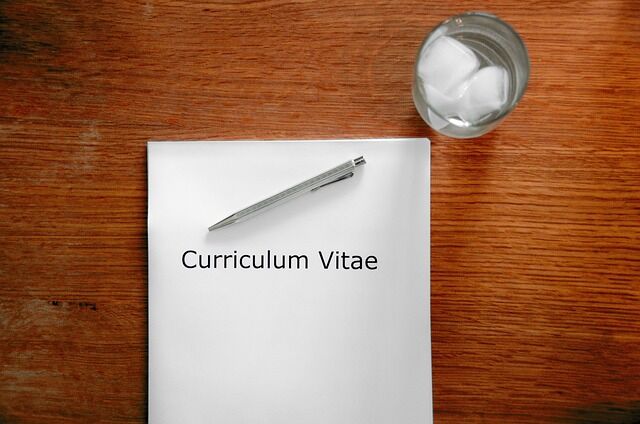In the digital age, the way we create and consume books is evolving. Interactive eBooks have emerged as a captivating medium, combining the traditional charm of storytelling with the dynamic features of digital technology. For authors, educators, and creative enthusiasts, Google Docs offers an accessible and powerful tool to venture into this exciting realm. In this article, we’ll explore how you can use Google Docs Book Templates to create interactive eBooks that engage and enchant your readers.
Why Google Docs for Interactive eBooks?
Google Docs is known for its simplicity and collaboration features, making it a preferred choice for writers. But beyond basic writing, it also offers immense potential for crafting interactive eBooks. With customizable book templates, you can easily structure your content, integrate interactive elements, and collaborate in real-time.
Getting Started with Templates
Your journey to creating an interactive eBook starts with the right template. On Docs & Slides, you’ll find a variety of book Google Docs templates that cater to different styles and genres. Choose one that aligns with your vision for the eBook.

Incorporating Interactive Elements
The real magic happens when you start adding interactive elements to your eBook. Here are some ideas:
- Hyperlinks: Create a non-linear narrative by linking different sections of your book. This allows readers to choose their own adventure or easily navigate between chapters.
- Embedded Images and Videos: Enrich your story with multimedia elements. Embed relevant images, illustrations, or videos directly into your eBook.
- Interactive Quizzes and Surveys: For educational eBooks, incorporate quizzes or surveys using Google Forms, which can be linked or embedded in the document.
- Comments and Suggestions: Utilize the comments feature for collaborative editing or to gather feedback from beta readers.
Designing Your eBook
A well-designed eBook can significantly enhance reader engagement. Use the formatting tools in Google Docs to style your text, add headers and footers, and customize the layout. Remember, the template is just a starting point – don’t hesitate to get creative!
Sharing and Publishing

Once your interactive eBook is ready, Google Docs makes it easy to share. You can publish it online, share it with specific people, or download it in various formats like PDF or EPUB. Consider sharing a preview or a chapter on platforms relevant to your target audience to gather initial feedback.
Let’s summarize
Creating an interactive eBook with book templates for Google Docs is not only straightforward but also opens up new possibilities for storytelling and education. Whether you’re an aspiring author, a teacher, or just someone who loves to create, these tools empower you to bring your ideas to life in an engaging, interactive format. Start exploring the possibilities today with Google Docs Book Templates and unleash the power of interactive storytelling.